Skype Discount Codes April 2024
Use our Skype vouchers for a wide range of products and purchase them at incredibly low prices. These Skype discount codes expire soon, so act today and save big.
VoucherBin > Stores > Skype: 5 Active Vouchers



Limited time Skype discount codes: Choose the amount of Skype Credit of up to £25 to enjoy low cost calls around the world. Don't miss this offer!
Click to open site



New Skype discount vouchers: Calling from landline to mobile 60 minutes per month pay only £1.49/month at Skype. Enjoy this offer!
Click to open site



Save huge with Skype vouchers: Pay just £3.09 per month for 400 min Landline call only at Skype. Save more!
Click to open site



Enjoy free delivery with Skype promo code: Call anywhere in Europe for just £5.99 per month by buying Unlimited Europe offer from Skype. Buy now and save more!
Click to open site



Check out this exclusive Skype voucher code: Buy SMS package at low cost of only 8cents/message from Skype.
Click to open site
About Skype
Are you looking to make phone calls or video calls through the internet to other countries? Skype is one of the first services that offered this service, launching in 2003. Since then, it has been grown to become synonymous with VoIP in general. It has also been one of the most-high profile acquisitions in the past decade, being acquired by Microsoft and became a division of the company in May 2011 for US$ 8.5 billion.
Skype is presently the only VoIP service provider with a hybrid client-server and peer-to-peer system, offering a great balance of speed, efficiency and security. Despite being banned by some educational, home, government and corporate networks, Skype has become incredibly popular, and for good reason.

Skype offers an almost unrivalled level of usability and features, and is incredibly easy to use as well. Most of its services are, in fact, free, but credits and subscriptions are necessary to call other non-Skype devices. As of 2013, 300 million users use Skype, with 4.9 million daily active users.
Sister Companies of Skype
Skype is owned by Microsoft, making the following Microsoft services and companies its sister companies:
- Windows
- Office
- Surface
- Xbox
- Bing
What Skype Offers
Skype offers complete online telecommunications services, including the following:
- Video and audio calls to Skype applications used by another user or device
- Instant messaging with other Skype users
- Video and audio calls to landline and mobile phones
- Messaging with mobile phones in select countries
These services are available via a downloadable Skype application. Skype-to-Skype communication is generally free, but video and phone calls to other landline and mobile phone numbers are priced. Also visit Hyperoptic for more such offers. You can make calls from the Skype app in two ways:
- By buying adequate call credits for the video or phone call
- By buying a subscription that comes with lower costs for phone and video calls and other Skype usage
Amazing Deals
Take a look at the best deals available at Skype:
- Calls from landlines and mobiles are free up to 1 March 2015
- Save 15 percent on unlimited subscriptions for 12 months
- Send Skype e-Gift Cards
Usage of Voucher Code
- Click on the Prices category on the Skype website.
- Select ‘Special Offers’ in the drop-down menu.

For the free calls:
- Click on ‘Call Now’ to read more about the offer and watch a video on how to make your free calls.
- If you are clear about how to make the free calls, click on ‘Get Skype’ to go the Downloads section of the website.
- Select the device for which you want the application.
- Download and install Skype on the device and start making calls.
For the subscription offer:
- Browse the Special Offers section until you find the tile for the subscription offer.
- Click on ‘Save with a subscription’ to go to the rates page.
- Select a country/region to find two options: Pay As You Go and Subscriptions.
- Select the subscription option you want and click on ‘Continue’.
- Sign in or create a Skype account and proceed to make the payment.
For the e-gift cards:
- Browse the Special Offers section and find the tile for the gift cards.
- Click on ‘Choose a Card’.
- Select the amount of credit you want to send with the card; you can choose between $10 and $60.
- Choose a design for the card and personalise it with a message.
- Include the recipient’s name, email address, your name and delivery date.
- Click on ‘Preview and Pay’ once you are done.
- Proceed to checkout and make the payment.
Categories in Skype
Check out the following categories in Skype:
- Explore: find out more about Skype, its features and its services for businesses
- Prices: find out about call rates, premium service costs, special deals and more
- Downloads: download the Skype application for your device or computer
Explore promotional videos on Skype and videos showcasing its features and services on its official YouTube channel. Watch this promo video about how journalists tell the alarming story of an island nation being washed away by the rising seas of climate change.
Skype for Mobile Devices
The Skype platform is available for all major mobile device platforms, including mobile phones, tablets, home phones and consoles powered by Android, iOS, Windows Phone and other systems. You can download your respective Skype application by clicking on the ‘Downloads’ section in the website.
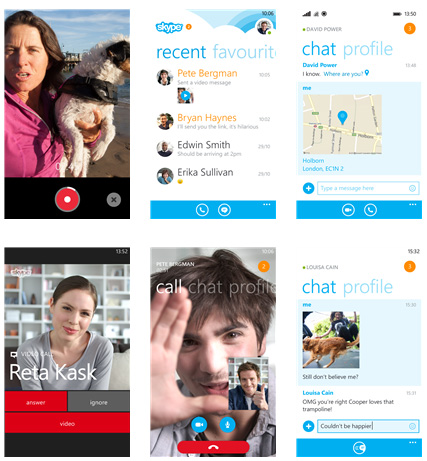
Skype Across the World
Skype let’s you communicate with people in almost every country and region, including:
- USA
- Japan
- Australia
- India
- Canada
- Europe
Skype on Social Media
Contact Skype on social media at:
Contact Details
Skype Communications SARL
23-29 Rives de Clausen
L-2165 Luxembourg

Add a commentClose comments